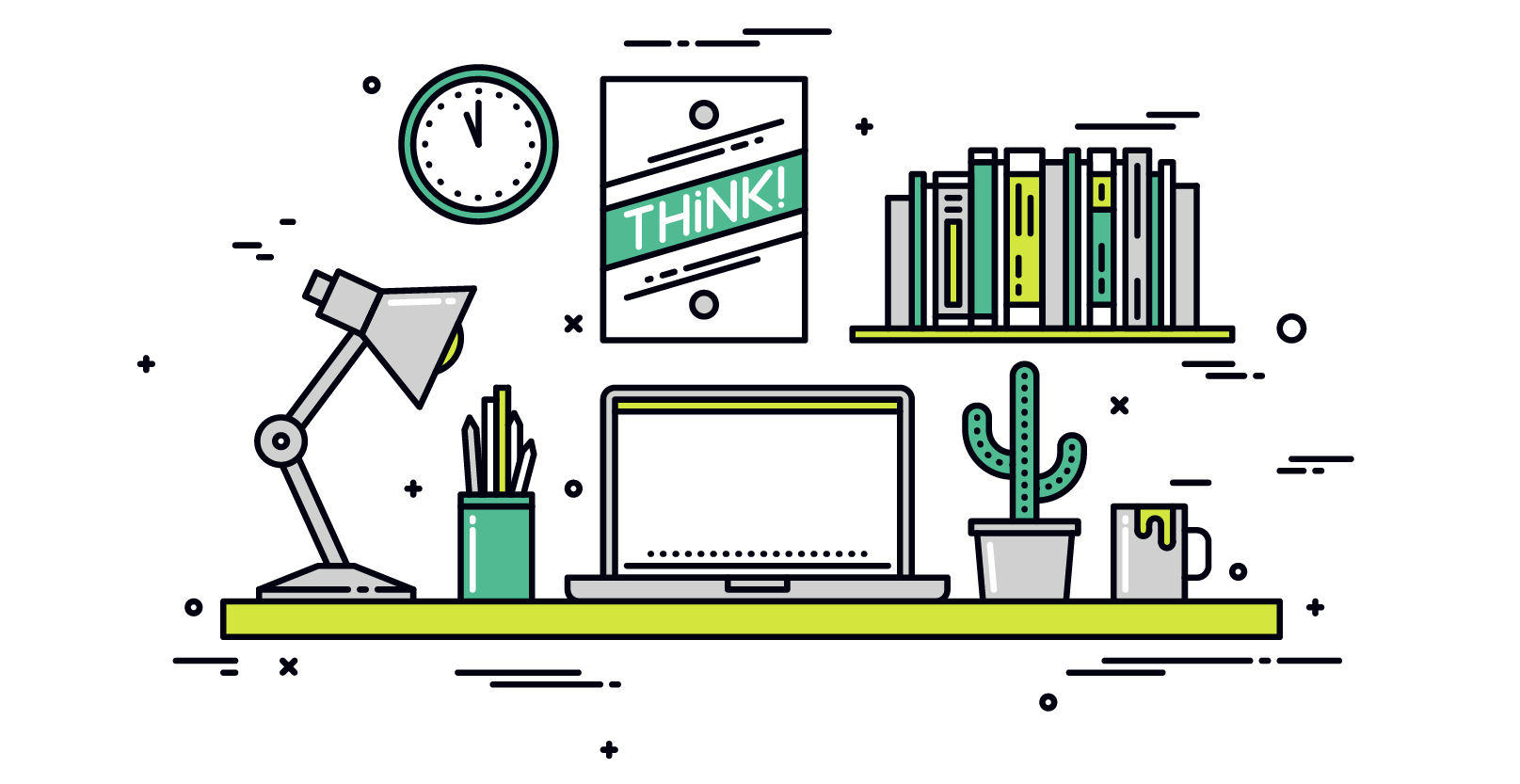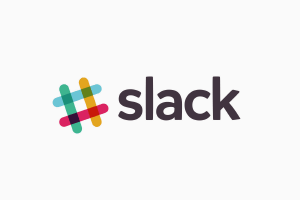| Items | Qty | Price | |
|---|---|---|---|
| $0 |
What 3 Apps Helped Improve Our Team’s Workflow
Asana enables teamwork without email.
It has been the most vital application for us when it comes to keeping track of client projects. There’s a million ways to go about utilizing this awesome app, and we’ve developed our own unique structure to suit our purposes. Each job becomes a new “task”, with check lists and commenting that keep us on track. These “tasks” (ie: client projects) can easily be assigned to team members and re-assigned when needed. With the notes, check lists, and comments, it’s a snap for team members to pick up jobs from others to keep the ball rolling.
Evernote is designed for notetaking and archiving. It is our bible.
Filled with everything we need to know to operate, as well as an ongoing collection of ideas, marketing strategies, professional development, meeting notes, and more. It’s our go-to for training new team members, and we’re constantly jotting down plans and ideas to pursue. We keep very organized notebooks for the team, and individually use Evernote to keep track of day-to-day to-do lists and phone calls. It’s our right-hand man!
Slack brings all your communication together in one place.
Our team needs constant communication. Whether we’re discussing projects, clients, asking questions, handing off phone calls, needing feedback on our latest design… we are always chatting. The most crucial feature we need in our real-time messaging is the ability to paste screenshots directly into a chat window. We used a few other chat platforms for this purpose, but they all fell short on other features. Then we found Slack. What a game-changer. Not only can we easily paste images, we can now chat in groups, search archived messages, star important ones, organize our communication, and master our ability to communicate via entertaining emojis. And that’s just scratching the surface!